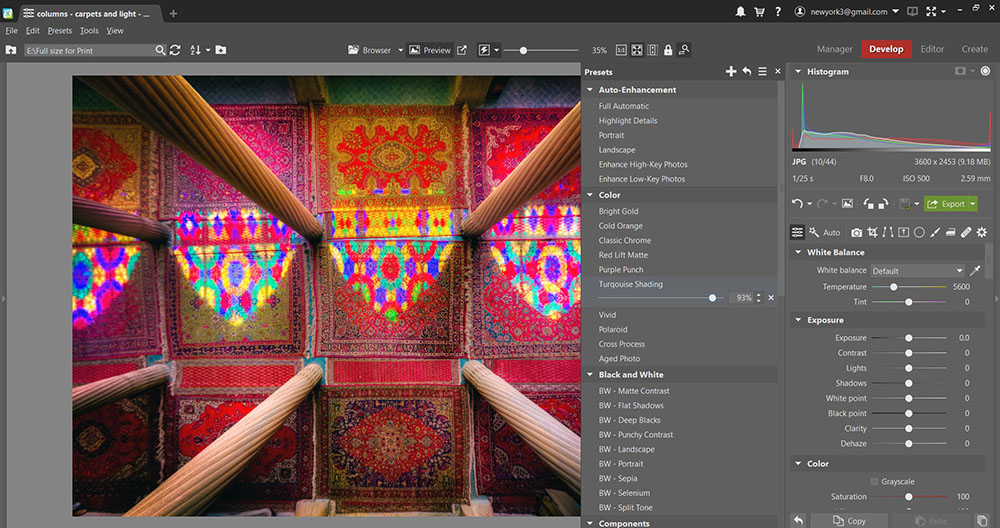Having the opportunity to use Zoner Photo Studio X for a few months I found it a reliable tool to my images.
Before I start using this application, I had to make sure I have the latest version of Adobe DNG Converter, otherwise the app won’t do its job well in developing raw images for my Sony Alpha camera.
After updating “DNG Converter” everything seems to be okay.
At first glance, the design is very similar to Adobe lightroom, however I’ve found some interesting and new tools which give me more options while editing my Photos.
Let’s go into details:
1- In Exposure tab, there is a new feature, named “lights” I guess it should be compared to the feature “highlights” which we are all familiar with. However, it seems they’re not the same. This option is very interesting, I usually use it for adding light whenever it is needed, you should try it by yourself and see how it effects your editing style.
2- In the color tab, “Polarization” is something handy, you can find some plugins here and there to be used on other apps, but bringing this feature in the main panel is a wise choice that Zoner team did.
For architecture photography and Landscape, you can work with Polarization and find better results.
3- Moreover, “Split toning” is a new handy feature in the main panel, I used something similar in Davincci resolve when I edit my footages and want to have a color tones I desire.
4- In Effects tab, you can add a vignette both by Color and Exposure. Indeed, this is something I love as I use vignetting most often and it gives depth to my photos, having more options in this feature is always welcomed.
5- It is always a big challenge for photographers to have a good tone mapping out of their high dynamic range raw files. I personally use other apps like Photomatix and make a tone-mapped tiff file, then import the tonemapped tiff file into my editing app and re-edit this tiff file and find my final result, now with this existing HDR feature in Zoner Photo Studio X, there is no need for that complex editing Process, I do all at once.
Now, after these 5 cool features, I want to move on to “Presets”
Many people, Especially amateur photographers always complain that they won’t get the good result after hours of editing their images, but a normal person just can have an amazing portrait or landscape result just by applying a preset over his/her photos on a mobile App! Well, this is true.
Presets are cool, they can really map your image colors and tones and give you an amazing result without going very deep into a complex editing process.
What I’ve found interesting with zoner is its large preset database, you can find almost anything there! From Instagram like presets to a preset you had seen somewhere is an app and you wished your photos could have similar tone.
For me, it is the best part of Zoner Photo Studio.
Cons:
Unfortunately, Zoner Photo Studio has lack of Profile for lenses,
The camera profile and lens profile is not set automatically by the software, and it directs us to choose the profile file. Many Photographers including me do not have the profile files ready for all of our lenses.
Manual correction is nice but not enough and I hope as the time goes by; they can make it better.
If you have any Question, ask me on comments,
Also follow me on Foundation and see my last NFTs:
https://foundation.app/persia